解决 GitLab 中新建与已删除项目同名时报错
我用的版本是 社区版 8.16.4
删除项目后, 在同个分组下再新建一个同名的项目, 一直提示
The project is still being deleted. Please try again later.
参考网上的办法, 要进 ruby console 进行删除. 并且需要先找到项目的ID.
找项目ID
网上的办法, 是从 production.log 中找到项目ID. 然而我打开 production.log 之后只能看到这样的信息
Parameters: {"utf8"=>"✓", "authenticity_token"=>"", "project"=>{"namespace_id"=>"1", "path"=>"demo", "description"=>"", "visibility_level"=>"0"}}
而别人的是这样
Parameters: {"authenticity_token"=>"{token}", "namespace_key"=>"[FILTERED]", "namespace_id"=>"{namespace}", "project_id"=>"{repo}"}
但是我在 GitLab 的管理后台的 监控 - 后台作业 里, 能看到一条 Dead 的任务
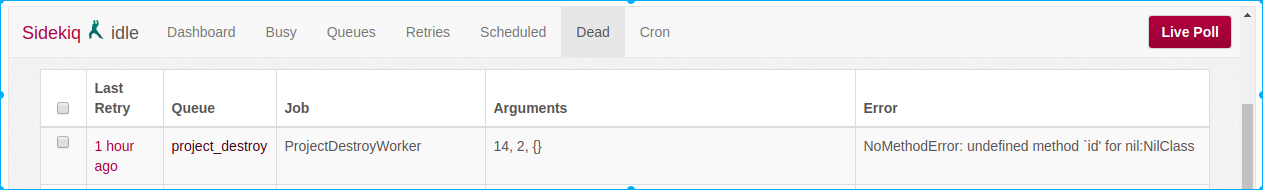
猜测其中的 14 应该就是项目 ID 了.
开始删除
# 进入gitlab 安装目录
cd /opt/gitlab
# 进入 console
bin/gitlab-rails console
# 查找项目, 取消正在删除状态并保存
p = Project.unscoped.find(14)
p.pending_delete = false
p.save validate:false
这时候, 可以在 UI 上再次看到被删除的项目. 紧接着
u = User.find_by_username('your_login_username')
AuthorizedProjectsWorker.new.perform(u.id)
Projects::DestroyService.new(p, u, {}).execute
参考
- https://gitlab.com/gitlab-org/gitlab-ce/issues/27457
- 解决 Gitlab 中 the project is still being deleted 错误